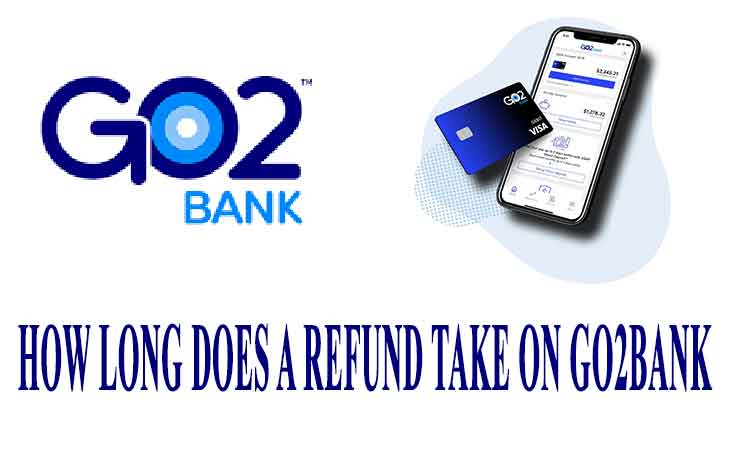Venmo is one of the most robust mobile money transfer apps in the world. The app is available for both Android and iPhone mobile users thus capturing a huge fan base in the United States. Since its establishment in 2009, Venmo has grown to a top-ranking social money transfer app. One of the reasons why Venmo is very popular is the zero fees charged on platform transactions. Even though transactions outside the app like when using a credit card attract some percentage fee, Venmo is very friendly pocket wise.
The social aspect of Venmo is another thing that wows its fans. Friends can negotiate a trade and agree on the platform then finalize the payment as well. All this can happen by use of emojis that make the app even more entertaining.
So, onto the question of Venmo accept prepaid cards or not; the answer is yes. Customers can link prepaid cards under their names with their Venmo accounts. However, sometimes the attempt can be declined by Venmo or the issuer on various grounds. This is either because of fraud prevention rules or the insufficient funds on the card.
Different prepaid cards have varying requirements to link them to Venmo account. Some may need you to provide your zip code for authentication purposes. Additionally, if you are using credit card, some providers apply advance charges and other service fees. To better understand the operations of Venmo and accept prepaid cards, let’s look at the various cards you can link with your Venmo account. Prepaid cards, debit and gift cards from popular brands that include American Express, MasterCard, Discover and Visa are all accept by Venmo.
Process To Link Prepaid Cards With Venmo Account For Accept Transaction
Linking your prepaid card to Venmo is a process that requires keenness. Otherwise, the app’s strict variables can filter out your application. If you own any prepaid card from the brands we mentioned above and want to link it to your Venmo account, follow the steps below;
- Launch the Venmo app on your mobile app whether an iPhone or Android
- Click on the menu tab on the new page that opens. The menu tab is on the top left side of the screen with three horizontal lines
- On the drop-down menu, tap settings. The second option from bottom.
- Under the settings drop down list, go to preferences then tap payment methods.
- Tap on select Add bank or card.
- In the pop-up menu, tap Card which is the second option
- Fill in your prepaid card’s details on the respective fields. Alternatively, activate the camera by clicking on its button for capturing and auto fill option. The camera will capture the card’s image and the app will auto populate the information. Ensure you fill in your own Zip code because the card doesn’t have that field.
- To finalize the process, click on “Add”. You will have successfully linked your prepaid card to Venmo account.
About Venmo Card
Venmo has gone a notch higher to introduce their own physical debit card which can assist you to save more money. The card can be used to pay bills at all merchants or stores both physical and online where Mastercard cards are accepted.
Additionally, you can use the card to withdraw cash from ATMs. The good thing here is if you use the MoneyPass ATM, you don’t pay anything.
Some merchants also will offer cash backs when you make purchases through them. When you apply for the card, it is directly linked to your account and works just like any other debit card. Whenever you carry out a transaction, the funds are deducted from your account.
If you are a frequent Venmo user, you may need to check this card out. Unlike prepaid cards, it doesn’t charge any annual fees and you don’t need to pay anything to get it.
Applying for Venmo Card If You Don’t Have One
To apply for a Venmo card, proceed to the Venmo app. After opening, go to the settings and click the “Venmo Card” tab. On the page that opens, several features of the card will be listed. Tap “Get Venmo Card” to start the application process.
Immediately you’ll be prompted to select your card’s color. After that, fill in your personal information such as your social security number, legal name, and date of birth. Venmo card applicants are not subjected to much scrutiny because after all, this is a debit card. So, your credit score or account balance does not affect your application vetting. After your application approval, you can expect to receive your card between 5 to 7 working days.
| Pros of a Venmo card | Cons of a Venmo card |
|---|---|
| Allows you to use your Venmo balance in all places where MasterCard is allowed | Clearing standing bills from linked bank accounts sometimes attract overdraft charges |
| You can make free withdrawals at MoneyPass ATMs | Non MoneyPass ATMs charge $2.50 for withdrawals |
| You can pay bills above your Venmo account balance from the linked bank accounts |
Process To Confirm Personal Identify
To initiate and complete a transaction on Venmo, authentication is a must. For this to happen, you must confirm your identity by giving the last four digits of your social security number and your legal name. The following are the steps you can follow to confirm your identity;
- Head to the Venmo app
- Tap on the menu
- On the drop-down list, click settings
- Scroll down to the security section and tap identity verification
- On the one-time security page that opens, click Next
- Fill in the required personal information including first and second name, last 4 digits of your SSN and the address. You can follow the on-screen pop ups to complete the process.
- Sometimes Venmo may not be able to verify your identity. In such instances, they’ll contact you for extra information like a US passport, tribal ID and other personal identification documents. After providing the required data, the reprocessing takes up to three working days and you’ll get a response.
Gift Card Linking Process With Venmo
Just like prepaid cards, Venmo allows you to link your gift card to your Venmo account. After linking the two, you can do whatever you want with your gift balance. For example, you can transfer the balance to either your checking account, use it as a mode of payment, or send it to a friend.
Basically, linking a gift card to Venmo is a way of converting it to money. The process of adding your gift card is the same as that of credit or debit cards. Therefore, follow the steps above to achieve the objective.
FAQs
Can I send money from my pre-paid debit card via Venmo?
Yes. Venmo allows its customers with prepaid debit cards from American Express, Discover, Mastercard, and Visa to link with their accounts. If your prepaid card is linked Venmo account, you can comfortably send money from them.
Can one bank account or card be linked to two separate Venmo accounts?
This is only possible with bank accounts. Two different Venmo users can use a similar bank account on their Venmo accounts. It is only allowed for only two users and any later applications are declined.
For the card’s thought; this is not possible because Venmo requires it to be under the applicants’ name. Therefore, there’s no way two users can share similar either credit or debit cards.
What are some of the reasons Venmo not accept prepaid cards?
There are two reasons why Venmo does not accept an application to link your prepaid cards. The top of them is if the card isn’t from the recognized brands. Another reason is if the card isn’t under the applicant’s name.
The issuing company can also decline the card if it doesn’t have sufficient funds. If the applicant has ever engaged in money fraud, that history can lead to their prepaid cards being declined.
Is Venmo safe for someone to add bank account details?
Just like other peer-to-peer payment platforms, Venmo is susceptible to online attacks. However, the company has set up several mechanisms to mitigate the risks. It uses encryption to hide customer data that attackers can target. Therefore, you shouldn’t be afraid when adding your bank information but you should also ensure to keep your credentials secure.
Can you send money from Venmo to a person without Venmo account?
No. If you send money to a person without a Venmo account, the money will be deducted from your account but won’t reflect on the recipient’s account until they register their account.
Does Venmo accept instant prepaid cards transfer?
Yes, it is possible. However, this can only be possible through the use of the following; Master Card and Visa debit cards.
Does Venmo charge for card addition?
Venmo doesn’t charge to add your card. However, when doing this, a temporary figure of either $0 or $1 is billed on your account. After the approval, the amount should disappear from your account. In case it remains there after 7 days, you can report the matter to your bank.
What should I do if Venmo loses connection with my bank account?
Sometimes you can receive an error message notifying you that they have lost connection with your bank. If that happens, delete the account and then add it back.
Conclusion
As the world continues to familiarize and migrate to the digital economy, Venmo is one app whose impact we cannot assume. Even though the app hasn’t yet graced the international markets, the users within the United State can gain a lot from it; from lower and zero transaction rates to faster transfer of cash.
The ability of the app also to incorporate prepaid cards is also a great milestone. You can consolidate your banking experience on this app and achieve a lot. It also has a debit card that now allows its holders to withdraw money for free from a select network of ATMs. Therefore, if you are in a position to use Venmo, don’t hesitate to tap into its awesome features.