Venmo, the digital payment app that has taken the world by storm, has made it easier than ever to split the bill, pay your friends, and get paid back. With its intuitive interface and user-friendly design, Venmo has become the go-to payment app for millennials and Gen Zers alike. From paying for a round of drinks at the bar to splitting rent with your roommates, Venmo has made it easy to handle financial transactions without ever having to reach for your wallet.
But what is Venmo, and why has it become so popular? At its core, Venmo is a mobile payment service that allows users to transfer money to one another instantly. To make a payment, all you need is the recipient’s Venmo username, phone number, or email address. Once you enter the amount and hit send, the money is transferred from your Venmo balance, a linked bank account, or a debit card. And with features like emojis and the ability to add notes to transactions, Venmo has made sending and receiving money a social experience. So next time you need to pay your friends back, skip the cash and whip out your phone – Venmo has got you covered!
Setting Up a Venmo Account
Setting up a Venmo account is a breeze. Whether you’re a seasoned pro or a first-time user, the process is simple and straightforward. To get started, head to the Venmo website or download the app from the App Store or Google Play.
Once you’ve installed the app, the first step is to create an account. You’ll need to enter your name, email address, and phone number, as well as create a password. Venmo will then send a verification code to your phone or email, which you’ll need to enter to complete the signup process.
Next, you’ll be asked to link a funding source to your account. This can be a bank account or a debit card, and it’s what you’ll use to send and receive money through Venmo. To link a funding source, simply enter your account information and follow the prompts.
Finally, it’s time to set up your profile. This is where you can add a profile picture, a username, and a short bio. You can also connect with your friends on Venmo, which will make it easy to send and receive payments. And with Venmo’s social features, you can share notes and emojis with your friends to make payments a little more fun.
That’s it – you’re all set up and ready to start using Venmo! With its easy-to-use interface and convenient features, Venmo has made it easier than ever to handle your finances on the go.
How to Pay Money on Venmo – Step-by-step
Sending money on Venmo is a breeze, and can be done in just a few easy steps. Whether you’re paying back a friend for lunch or splitting the cost of a gift, Venmo makes it easy to handle financial transactions on the go.
The first step is to select a recipient. This can be done by searching for their username, phone number, or email address. Once you’ve found the right person, simply enter the payment amount and reason for the payment. This can be anything from “rent” to “coffee with friends.”
Next, you’ll need to choose a payment source. This can be a linked bank account, a debit card, or your Venmo balance. If you’re using a bank account or debit card, you’ll need to enter the account information and follow the prompts to confirm the payment details.
Ultimately, it’s time to confirm the payment details. Double-check the recipient, payment amount, and payment source to make sure everything is correct. You can also add a note or select an emoji to accompany the payment. Once you’re ready, hit send, and the payment will be transferred instantly.
And that’s it – you’ve successfully sent money on Venmo! With its user-friendly interface and convenient features, Venmo has made it easier than ever to handle financial transactions on the go. So next time you need to pay your friends back, skip the cash and use Venmo – it’s the fast and easy way to send and receive money.
Requesting a Payment
Requesting a payment on Venmo is a quick and easy process. Whether you’re splitting a bill or asking a friend to pay you back for something, Venmo makes it easy to send payment requests and receive money in a timely manner.
The first step is to select a payer. You can do this by searching for their username, phone number, or email address. Once you’ve found the right person, enter the payment amount and reason for the payment. This could be anything from “rent” to “dinner with friends.”
Next, you’ll need to choose a payment source. This can be a linked bank account, a debit card, or your Venmo balance. Once you’ve selected your payment source, simply hit the “Request” button to send the payment request to your chosen payer.
Your payer will receive a notification that they’ve been sent a payment request. They can then review the payment details and choose to either approve or decline the request. If approved, the payment will be transferred instantly to your Venmo account.
And that’s it – you’ve successfully requested a payment on Venmo! With its convenient features and user-friendly interface, Venmo has made it easier than ever to handle financial transactions with friends and family. So next time you need to request a payment, skip the awkward conversations and use Venmo – it’s the fast and easy way to get paid.
Time to take to send money on Venmo
One of the great benefits of using Venmo is the ability to send and receive money instantly. When you send a payment to a friend or family member, the money is typically transferred to their Venmo account within seconds. However, there are a few factors that can affect how long it takes for a payment to process.
One factor to consider is the payment source you’re using. If you’re using a linked bank account or debit card, the payment should process almost instantly. However, if you’re using a credit card or if you don’t have a verified payment source, the payment may take longer to process.
Another factor to consider is the time of day you’re sending the payment. Venmo processes payments 24/7, but if you send a payment outside of normal business hours, it may take longer to process.
Finally, if there are any issues with the payment, such as an incorrect recipient or insufficient funds in your account, the payment may be delayed or even cancelled.
Overall, the vast majority of payments on Venmo are processed instantly, making it a convenient and reliable way to send and receive money. So next time you need to make a payment, rest assured that it will likely be processed in a matter of seconds, making your financial transactions that much easier.
Setting Payment Privacy On Venmo Pay
When it comes to using Venmo, one important feature to consider is the privacy settings for your transactions. Venmo offers the option to make transactions either public or private, allowing you to choose who can see your payments and the details surrounding them.
If you choose to make your transactions public, they will be visible to anyone who searches your username on Venmo. This can be a useful feature if you want to showcase your transactions or share them with friends. However, if you’re concerned about privacy, you may want to consider making your transactions private.
To make a transaction private, simply toggle the privacy setting to “private” when making a payment. This will hide the payment from your public transaction feed and keep it only visible to you and the recipient. You can also make individual payments private after the fact by going to your transaction history and selecting the “make private” option.
Deadly, Venmo offers flexible and customizable privacy settings, allowing you to choose how much information you want to share about your transactions. Whether you choose to make your payments public or private, you can rest assured that your privacy is in your control.
Payment Procedure on Venmo
Paying with Venmo Balance
If you’re an avid Venmo user, you may have built up a balance in your account from previous payments or transfers. Did you know that you can use this balance to make payments? Here’s how:
First, you’ll need to transfer funds into your Venmo balance. You can do this by linking a bank account or debit card and transferring money to your Venmo account. Once the funds are in your Venmo balance, you can use them to make payments to other Venmo users.
When making a payment, simply select the “pay with balance” option to use the funds in your Venmo account. If your Venmo balance doesn’t cover the full amount of the payment, you can choose to use a backup funding source, such as a linked bank account or credit card, to cover the difference.
Using your Venmo balance for payments can be a convenient way to pay without having to transfer funds back and forth between your bank account and Venmo account. Plus, if you’re someone who frequently receives payments through Venmo, using your balance can be a helpful way to keep track of your spending and avoid overdraft fees.
All-up, paying with your Venmo balance is a simple and effective way to make payments within the app. So why not give it a try and see how it works for you?
Paying with Credit Card
Using a credit card to pay with Venmo is a convenient option for those who want to earn rewards points or cashback on their purchases. To get started, link your credit card to your Venmo account by navigating to the “Payment Methods” section in the app and selecting “Add a Credit or Debit Card.” Once you add your credit card, you can easily select it as your payment source when sending a payment to a friend or merchant.
It’s important to note that there may be fees and limitations associated with using a credit card on Venmo. While there is no fee to link your credit card, there is a 3% fee for each transaction made with a credit card. Additionally, there may be limits on how much you can spend using a credit card on Venmo, so be sure to check with your credit card issuer for any specific restrictions.
All in, paying with a credit card on Venmo can be a great way to earn rewards while conveniently sending payments to friends or merchants. Just be aware of any fees or limitations and make sure to use your credit card responsibly.
Paying with Debit Card
Paying with a debit card on Venmo is a simple and convenient option for users. To start, you must link your debit card to your Venmo account. To do this, go to the “Settings” menu in the app and select “Payment Methods.” From there, select “Add Bank or Card” and enter your debit card information. Venmo will then verify your card and you’ll be ready to make payments.
To pay with your debit card, simply select the recipient, enter the payment amount and reason, and choose your linked debit card as the payment source. Venmo charges no fees for using a debit card for payment. However, keep in mind that there are daily and weekly limits on the amount you can send or receive using a debit card. These limits vary based on factors such as your account history and verification status.
Paying with a debit card is a great option for those who want to avoid using credit or don’t have a credit card. It’s also a good way to stay on top of your spending and avoid accumulating debt. With Venmo, paying with a debit card is a hassle-free and secure way to transfer funds.
Understanding Payment Limits
Venmo is a convenient way to send and receive money from friends, family, and businesses. However, it’s important to understand the payment limits to avoid any inconvenience.
Venmo has daily, weekly, and monthly limits on the amount you can send and receive. These limits vary depending on a number of factors, such as your account history, verification status, and more. For instance, new accounts may have lower limits than established accounts.
To view your current payment limits, simply go to the “Settings” section of your Venmo app and click on the “Payment Limits” option. You can also request a limit increase by submitting an application in the same section.
Keep in mind that Venmo may require additional information and verification to approve a limit increase. It’s also important to note that increasing your limit may take some time, so plan accordingly.
Understanding Venmo’s payment limits is crucial for a seamless transaction experience. Be sure to check your limits and consider requesting a limit increase if needed. With proper knowledge and planning, you can enjoy all the benefits of Venmo without any limitations.
Security and Privacy On Venmo Pay
Venmo takes security and privacy seriously, and has implemented several measures to protect users’ accounts and transactions. For example, Venmo uses encryption to protect sensitive information and employs two-factor authentication to ensure that only authorized individuals can access an account. Additionally, Venmo monitors accounts for suspicious activity and freezes accounts if fraudulent behavior is suspected.
While Venmo has implemented these security measures, it’s important for users to take steps to secure their accounts as well. One best practice is to enable two-factor authentication, which requires a second form of verification, such as a text message or phone call, to access an account. Users should also create strong passwords that are difficult to guess and avoid using the same password for multiple accounts.
In addition to account security, Venmo also offers privacy options to users. Users can choose to make their transactions public or private, and can also hide individual transactions from their transaction feed. It’s important to note, however, that making a transaction public means that it will be visible to anyone on Venmo, so users should consider their privacy preferences before making a transaction public.
To summarize, by understanding and implementing these security and privacy measures, Venmo users can enjoy a safe and secure payment experience.
Venmo Pay Fees and Charges
Venmo is a popular digital wallet that allows users to transfer money to friends and family with ease. While the service is free for personal use, Venmo does charge fees for certain transactions. Here’s what you need to know about Venmo fees and charges.
Firstly, Venmo charges a 1% fee for instant transfers from your Venmo balance to your linked debit card. However, standard bank transfers are free and typically take 1-3 business days to process. Additionally, if you use a credit card to fund your Venmo account, there is a 3% fee.
To avoid these fees, you can link your bank account to Venmo and use it to fund your transactions. This option is fee-free, but keep in mind that it may take longer for funds to become available in your Venmo account. It’s also worth noting that Venmo may charge fees for other services, such as Venmo Card cash withdrawals, which incur a $2.50 fee per withdrawal. To avoid this fee, you can withdraw cash for free at MoneyPass ATMs.
In all, Venmo fees and charges can add up, but there are ways to avoid them. By linking your bank account and using standard bank transfers, you can save on fees and enjoy the convenience of Venmo without breaking the bank.
FAQs On Pay with Venmo
Here’s some FAQs on Venmo Pay.
What is Venmo?
Venmo is a mobile payment service that lets you send and receive money from friends and family. PayPal owns it and it allows you to easily split bills, pay for goods and services, and send money to people you know.
Is Venmo safe to use?
Venmo takes security very seriously and has multiple layers of protection in place to keep your information and transactions secure. However, it’s always a good idea to take extra precautions to keep your account safe, such as using a strong and unique password and enabling two-factor authentication.
How do I sign up for Venmo?
To sign up for Venmo, simply download the app from the App Store or Google Play Store and follow the on-screen instructions to create an account.
How do I link a bank account or debit card to Venmo?
To link a bank account or debit card to Venmo, go to the “Settings” tab in the app and select “Payment Methods.” Follow the instructions to add your bank account or debit card information.
How do I send a payment on Venmo?
To send a payment on Venmo, simply select the person you want to pay, enter the payment amount, and add a note if you’d like. Then, hit “Pay” to complete the transaction.
Can I use Venmo to pay for goods and services?
Yes, you can use Venmo to pay for goods and services at merchants that accept Venmo as a payment method.
How do I receive a payment on Venmo?
To receive a payment on Venmo, simply provide the sender with your Venmo username or the email address or phone number associated with your Venmo account.
Final Verdict on Pay with Venmo
To summarize, Venmo is a convenient and user-friendly payment platform that offers a range of payment options, including Venmo balance, credit and debit cards, and bank transfers. With its easy-to-use interface, sending and receiving payments on Venmo is a breeze. Additionally, Venmo’s social features, such as the ability to split payments and share payment history with friends, add a fun and interactive element to the payment experience.
It’s important to note that while Venmo offers a secure payment process, it’s always a good idea to take extra precautions to protect your account. Be sure to link only trusted bank accounts and debit cards, and consider setting up two-factor authentication for added security. In terms of fees, Venmo offers competitive rates and waives fees for certain transactions. Venmo imposes payment limits to ensure security and prevent fraud, but you can increase these limits by verifying your account information.
At the end, Venmo is a great option for anyone looking for a convenient and user-friendly way to send and receive payments. Whether you’re splitting the bill with friends or paying for goods and services online, Venmo is a reliable and efficient payment platform that can make your life a little bit easier.

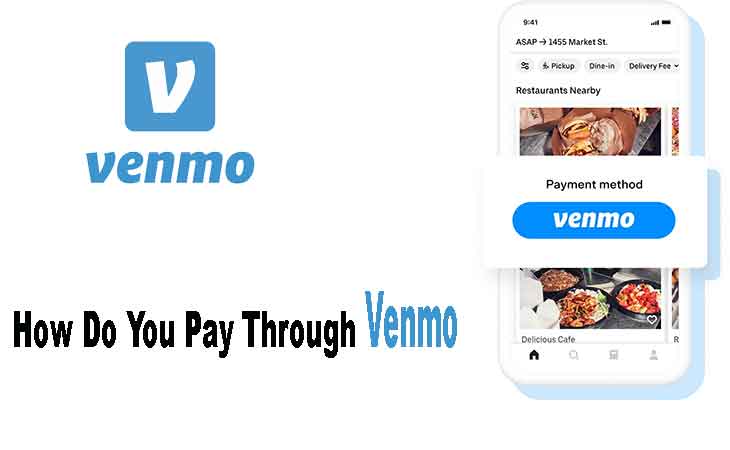



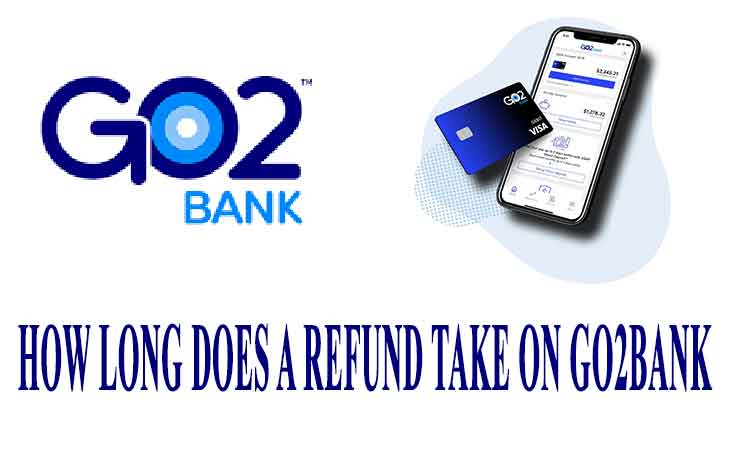
Leave a Reply