Are you a Cash App user who’s experiencing issues with their card not working? Don’t worry, you’re not alone. There are various reasons why your card may not be working, from simple technical glitches to more complex fraud issues. But before you go on a wild goose chase trying to figure out the issue, let’s break down some of the common reasons why your Cash App card may not be working.
Firstly, ensure that you have a stable internet connection and that your Cash App is updated to the latest version. If the issue persists, it may be due to a technical glitch on the app, and you should contact Cash App’s customer support for assistance. On the other hand, if you suspect fraud or unauthorized use of your account, it’s crucial to report the issue immediately to prevent further damages.
Don’t worry, with a little bit of troubleshooting and possibly a call to customer support, you can get your Cash App card working in no time. Remember, always stay vigilant and report any suspicious activity to protect your account and finances. In the meantime, sit back, relax, and let’s dive into why your card may not be working on Cash App.
Reasons for My Card Not Working for Cash App
If you’ve been trying to use your Cash App card and found that it’s not working, don’t panic. There are several reasons why this might happen, and most of them are easily fixable.
Firstly, your Cash App card may not be activated. If you’re a new user or recently received a replacement card, you’ll need to activate it before you can start using it. Make sure to follow the activation process carefully to avoid any issues.
Network issues can also cause your card to stop working, so ensure that you have a stable internet connection. If you’re experiencing network problems, try switching to a different Wi-Fi network or mobile data to see if that helps.
Another common reason for your card not working could be that you’ve entered the wrong PIN. Double-check your PIN and try again. If your card is blocked, you’ll need to contact Cash App’s customer support for assistance. They can help you unblock your card and resolve any issues that caused the block.
Insufficient funds in your account or crossing the daily limit can also cause your card to stop working. Ensure that you have enough funds in your account and monitor your spending to avoid reaching the daily limit. Also, be aware that some stores may not support Cash App cards, so it’s important to check before making a purchase.
If you’re using your Cash App card outside the USA or UK, it may not work due to regional restrictions. Lastly, a damaged card may not function correctly, so be sure to check for any visible damage. If your card is damaged, contact Cash App’s customer support for a replacement.
To summarize, there are several reasons why your Cash App card might not be working. By identifying the cause, you can take the appropriate steps to resolve the issue and start using your card again. Remember to stay vigilant and report any suspicious activity to protect your account and finances. With a little troubleshooting and possibly a call to customer support, your Cash App card can be back up and running in no time.
Troubleshoot if My Card Not Working for Cash App
If you’re having trouble using your Cash App card, don’t panic. There could be several reasons why your card isn’t working, and most of them are easily fixable. Here are some troubleshooting tips to help you get your Cash App card up and running again.
Check Network Issues: First, check your network connection. A weak or unstable network connection can prevent your Cash App card from working properly. Make sure you have a stable internet connection and try again.
Check Card Information: Next, double-check that your card information is correct. Make sure you’re using the correct card number, expiration date, and CVV code. If you’ve recently received a new card, make sure to activate it before using it.
Check Account Balance: Check your Cash App account balance to ensure you have enough funds to complete the transaction. If your account balance is low or you don’t have enough funds to cover the transaction, your card may not work.
Contact Cash App Support: If none of these solutions work, contact Cash App support. They can help you troubleshoot the issue and provide further assistance.
Using Cash App Card Inside the USA or UK: Lastly, if you’re trying to use your Cash App card outside of the USA or UK, it may not work. Cash App cards are only supported in the USA and UK, so make sure you’re using it in one of these countries.
By following these troubleshooting tips, you should be able to identify and fix the problem if your Cash App card isn’t working. Remember to always check your network connection, card information, and account balance before reaching out to support for assistance.
Frequently Asked Questions
If you’re new to Cash App, you might have a few questions about using it. Here are answers to some common questions:
How Do I Link My Card to Cash App?
To link your card, open the Cash App and go to the “My Cash” tab. Tap “Add Credit Card” and enter your card information.
Can I Use Cash App Without a Card?
Yes, you can still use Cash App without a card. You can send and receive money, pay bills, and even buy Bitcoin with your Cash App account.
How Long Does It Take to Receive a New Cash App Card?
If you need a new Cash App card, you can order one from the app. It typically takes 7-10 business days to receive your new card.
How Do I Avoid Fraud on Cash App?
To avoid fraud, never send money to someone you don’t know or trust. Also, be wary of anyone who asks you to pay for something with Cash App or another peer-to-peer payment app.
Is It Safe to Use Cash App?
Yes, Cash App is generally considered safe to use. However, it’s important to follow good security practices, such as setting up two-factor authentication and using a strong, unique password.
Final Touch
To sum up, using a Cash App card can be a convenient way to access your funds and make purchases. However, there are various reasons why your card may not work, such as network issues, insufficient funds, or entering the wrong pin. It’s essential to troubleshoot these issues by checking your network connection, card information, and account balance. Additionally, contacting Cash App support can provide further assistance. Lastly, always be cautious of fraud and take measures to protect your account. With these tips, you can make the most of your Cash App card and avoid any potential issues.





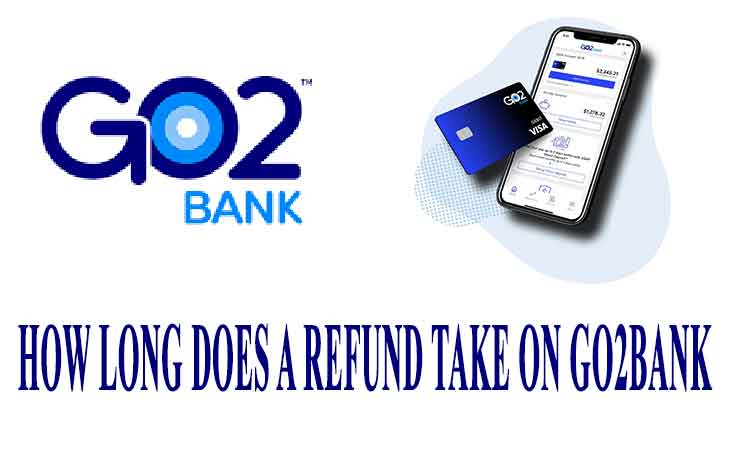
Leave a Reply