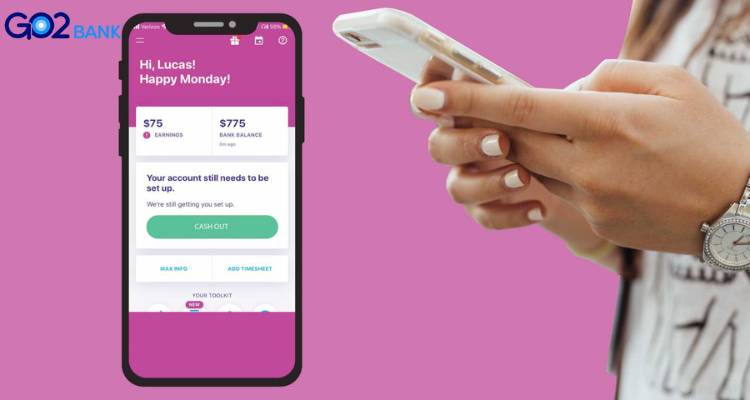Venmo is a popular mobile payment app that allows users to easily send and receive money from friends and family. Whether you’re splitting the bill for a group dinner or paying back a friend for concert tickets, Venmo makes it quick and simple to transfer funds. With its user-friendly interface and social media-like features, Venmo has become a favorite among millennials and Gen Zers.
When it comes to security, Venmo takes several measures to protect its users’ sensitive information. The app uses encryption to safeguard users’ financial data, and it also offers a two-factor authentication process to prevent unauthorized access. Additionally, Venmo includes fraud detection tools that monitor accounts for suspicious activity, and users can report any unauthorized transactions for investigation. While no system is completely foolproof, Venmo’s security features give users peace of mind when it comes to their finances.
If you’ve ever tried to use Venmo and received the error message “Try Again Later,” you’re not alone. This message can appear for a variety of reasons, including issues with the app’s servers or your internet connection. It can also occur if you’ve exceeded your daily or weekly transaction limit. While it can be frustrating to see this message, the best course of action is often to wait a few minutes and try again. If the problem persists, you can contact Venmo’s customer support for further assistance. Despite the occasional hiccup, Venmo’s convenience and security features make it a popular choice for mobile payments.
Why Does Venmo Say “Try Again Later”
Venmo is a popular mobile payment app that allows users to send and receive money from their friends and family. While Venmo is a reliable and convenient platform, sometimes users may receive an error message, and one of the most common is “Try Again Later.” This message can be frustrating, but it’s essential to understand the reasons behind it to resolve the issue quickly.
There are several reasons why Venmo may display this error message. The most common reason is technical glitches; such as issues with the app’s servers or your internet connection. Another common cause is exceeding your daily or weekly transaction limit. Bank account issues or card verification issues can also prevent you from completing transactions on Venmo.
In addition to these issues, Venmo has robust security features that can sometimes trigger the “Try Again Later” message. For example, if Venmo’s fraud detection system detects suspicious activity on your account, they may temporarily block transactions until they can verify your identity.
To resolve these issues, you can try to troubleshoot by checking your internet connection, ensuring your bank account or card information is up-to-date, or contacting Venmo’s customer support for further assistance. While these error messages can be frustrating, Venmo’s convenience and security features make it a popular choice for mobile payments.
8 Common Reasons Why Venmo Is Declining Your Payment
Venmo is a popular mobile payment app that allows users to send and receive money from their friends and family. While Venmo is a reliable and convenient platform, users may sometimes encounter issues where their payments get declined. Here are eight common reasons why your Venmo payment may be declined:
- Insufficient funds: If your Venmo balance or linked account does not have enough funds to cover the transaction, your payment may be declined.
- Incorrect card information: If the card you are trying to use has expired or has incorrect information, Venmo will not be able to process the payment.
- Payment limit exceeded: Venmo has a limit on how much you can send or receive in a week. If you exceed this limit, your payment may be declined.
- Bank account issues: If your linked bank account has been closed or has insufficient funds, Venmo will decline your payment.
- Card verification issues: If you haven’t verified your card with Venmo or there are issues with the verification process, your payment may be declined.
- Payment flagged as suspicious: Venmo has fraud detection tools that may flag your payment as suspicious and decline it.
- Network issues: Sometimes, there may be technical issues with Venmo’s network that can prevent your payment from going through.
- Account frozen: If Venmo detects suspicious activity on your account, they may freeze your account and decline all payments until the issue is resolved.
If you encounter any of these issues, it’s essential to resolve them promptly to avoid any inconvenience. Contacting Venmo’s customer support or checking your account information can help you quickly resolve the issue and complete your payment.
How to Troubleshoot “Try Again Later” Error Message
Venmo is a popular mobile payment app that allows users to send and receive money from their friends and family. While Venmo is a reliable and convenient platform, sometimes users may encounter issues where they receive an error message that says “Try Again Later.” Here are some steps to troubleshoot this error message:
- Check for insufficient funds: If your Venmo balance or linked account does not have enough funds to cover the transaction, your payment may be declined. Make sure you have enough funds in your account to complete the transaction.
- Resolve bank account issues: If your linked bank account has been closed or has insufficient funds, Venmo will decline your payment. Ensure that your bank account information is up-to-date and has enough funds to cover the transaction.
- Verify your card information: If the card you are trying to use has expired or has incorrect information, Venmo will not be able to process the payment. Check that your card information is accurate and up-to-date.
- Address suspicious activity: Venmo has fraud detection tools that may flag your payment as suspicious and decline it. If you suspect that there may be suspicious activity on your account, contact Venmo’s customer support for assistance.
- Resolve technical glitches: Sometimes, there may be technical issues with Venmo’s network that can prevent your payment from going through. Try restarting the app or checking your internet connection.
- Contact Venmo’s customer support: If none of these steps work, you can contact Venmo’s customer support for further assistance. They can help you troubleshoot the issue and find a solution to complete your payment.
By following these steps, you can quickly troubleshoot the “Try Again Later” error message on Venmo and complete your payment without any inconvenience.
Frequently Asked Questions
However, sometimes users may experience issues with the app. Here are some FAQs to help you troubleshoot common issues:
Why Venmo Is Not Working?
There could be several reasons why Venmo is not working, such as technical issues with the app, a poor internet connection, or an issue with your account. Try restarting the app or checking your internet connection. If the problem persists, contact Venmo’s customer service for further assistance.
What is Venmo’s transfer limit?
It has a weekly transfer limit of $4,999.99 for most users. If you need to transfer a larger amount, you can request a higher limit by verifying your identity and providing additional information.
What happens if my account is frozen?
If Venmo freezes your account, you will not be able to make any transactions until the issue is resolved. This can happen if Venmo suspects fraudulent activity or if you violate their terms of service.
How long does it take to verify a bank account?
Verifying a bank account can take up to two business days. During this time, Venmo will deposit two small amounts into your account, which you will need to verify to complete the process.
Can I use Venmo if I am not in the United States?
No, It is only available for use within the United States.
How do I get in touch with Venmo’s customer service?
You can contact Venmo’s customer service through the app or by visiting their website. They offer support via email, phone, or chat.
Final Thoughts
To sum up, Venmo is a popular mobile payment app that offers convenient and secure transactions. To ensure the safety of users’ personal and financial information. Venmo employs a variety of security features such as encryption, multi-factor authentication, and fraud detection. These measures help prevent unauthorized access and protect against fraudulent activity.
Despite Venmo’s security features, users may occasionally encounter error messages such as “Try Again Later.” This can be frustrating, but by understanding common reasons for the error message and taking steps to troubleshoot, users can minimize the likelihood of encountering issues. Possible causes of the error message include insufficient funds, bank account or card verification issues, suspicious activity, and technical glitches. Troubleshooting steps may include checking for sufficient funds, verifying account information, and contacting Venmo’s customer support for assistance.
At the end, users can make the most of this convenient mobile payment app and ensure the safety and security of their financial and personal information by following these tips and being aware of common Venmo issues.