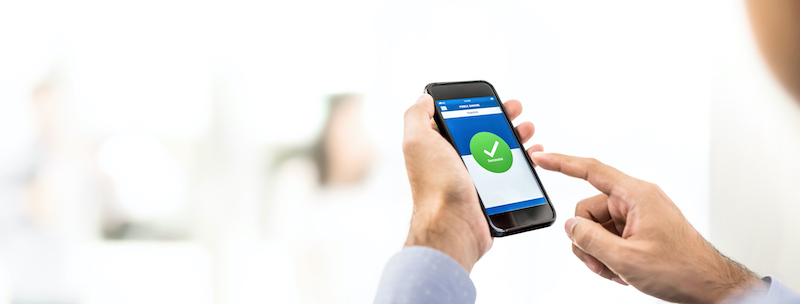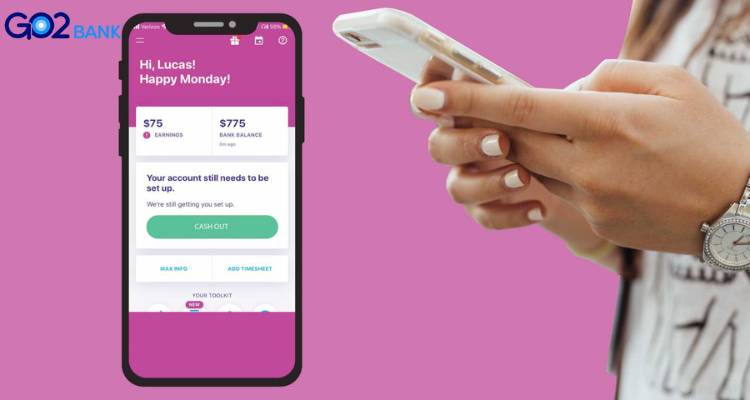Banking operations nowadays are operating in advanced ways because of new technology. With this, many people have already heard about the Chime and Cash App. They are particularly popular electronic banking apps that make banking simple and easy for everyone. These two apps are so common with superb services. Back to our question: does chime work with Cash App? Yes! Not many people know that you can actually link up these two apps to function together. This will enable you to transfer money between the two apps after the connection.
For better understanding, let’s define how Chime work with Cash App. Chime is a mobile bank with an app that gives you services like depositing, check deposits, savings, and so on. The Cash App is notably a money management app. It is more advantageous compared to other apps with the same services. Besides, you can send and receive money, and make online payments as well. The Cash App has got a debit card that allows you to cash out 24/7. In this article, we will dive into ways that you can transfer money between the two apps. We will employ two ways, one using a debit card and the other without using it.
Process To Transfer Money From Chime To Cash App With A Debit Card
Both the Cash App and Chime are two great accounts built by two different companies. So, for them to be able to work together, you need to link them. This section is going to elaborate on the whole process. That is from creating the accounts to sending the money to both of the platforms.
Note that you need to have the routing number and account number to transfer money from one to another. Before you start the money transfer, you must first open/create a Chime account and connect it to the Cash App. Yes, the process is long, but here is a summation of how you can transfer money from Chime to the Cash App with a debit card.
1. Opening Chime Account
The main step before you start the money transfer process is to create an account. After setting up the account, you can now continue with the next steps. However, there are prerequisites that you will need to note before you create the account.
- You should be 18 years and above.
- You should have a Social Security Number.
- You must have a valid contact address.
- You must have a government ID.
You now qualify for the application if you meet the above requirements. So, here is the step-by-step process that you need to follow to open an account.
- To access the application form, visit chime.com
- Provide your personal details.
- Ensure that you provide the relevant documents when scanned.
- You may choose if you want to apply for the Debit Card or not.
- Once you complete filling out the information, then submit it.
Note: You do not need to have a debit card to transfer money. You can do so without one.
2. Adding money to your Chime Account
The next step after you create the account is to add money to your Chime account. There are three options that you can load your account with.
- You can receive money from your friends. All you need to do is to share the routing number and the account number with the sender.
- You can load money from other linked accounts onto your Chime account. Some of the banks include Bank of America, Capital One, and City Fargo Wells.
- You can share your account number with your employer who has a Chime account to send money to you.
Here are the steps you can take to load money onto your Chime account if you have already linked your account.
- Launch Chime app.
- Go to the Move Money option on the app dashboard.
- Tap on the Transfers option.
- Provide the credentials of the bank that you want to use.
- Link the two accounts together.
- Transfer the money you wish to into your Chime account.
3. Linking the Chime and Cash App account
Now that you have money in your Chime account, it is time to link the Chime and Cash accounts together. This will ease the process of money transfer between the two accounts. Here are the steps to linking the two accounts with a debit card.
- Use your mobile phone to launch the Cash App. It is available for download on both the Apple and Google Play stores. This is applicable to both iOS and Android users.
- Next, tap the ‘’bank icon’’ that is available on the bottom left of the screen
- Your current cash app balance will pop up on the scree
- Next, click the option that says ‘’add bank’’
- Next, click ‘’add bank with your debit card’’
- Provide your chime’s debit card details. That is, card number, CVV number, and expiration date.
- After successfully entering your debit card’s details. Continue to complete the linking process.
Note that this process is not only for the linking process of the Chime account debit card but also for other cards. Besides, you will not be able to transfer money if the addition process is incomplete.
4. Confirm if the account is completely set up
Online money transmission is one of the risky businesses around. This is because you are tinkering with a lot of numbers. So, you must ensure that you give accurate information each time you transfer money. Here is what you should do at this step;
- Check that you have the correct Chime account number.
- Make a $1 or less microtransaction on the Cash App.
- To verify that the account linking is complete, wait until you get the cash.
5. Send money from Chime to Cash App
You may simply transfer money to the Cash App now that the Cash App and Chime are fully connected. You can use the account number and routing information to make a direct transfer from Chime to the Cash App. After successfully linking the two banks, you can now transfer money from Chime to Cash App through an instant transfer option. All you need to do is click ‘’add cash’’ then enter the amount that you wish to transfer from chime to your cash app. Click ‘’done’’ to complete the process.
How To Transfer Money From Chime To Cash App Without A Debit Card
What if you do not have the card but still want to send money to the Cash App? Fortunately, you may do so by linking your online Chime account to the Cash App without a debit card option. Let us briefly go through how you can straightforwardly accomplish this.
Link chime account to cash app without a debit card.
- Launch cash app in your phone.
- Tap ‘’bank icon’’ then ‘’link bank’’
- Next, you will see an option to link bank without a debit card.
- Next, select ‘’no card’’
- Next, an option appears requiring you to link bank account using login credentials like username and password. Fill in the your online Chime account login credentials and click‘’ submit’’
- Verify your bank account using a message sent code and continue to successfully link the two accounts without a debit card.
After linking the two, you can now go ahead and transfer money from Chime to Cash App without a card.
- Access your Chime account.
- Go to the tab that allows you to transfer money.
- Enter the amount of money you want to send.
- Press the Proceed button.
- Enter your cash app personal information. This contains a phone number, and email address, and your complete name.
- Press the Pay button.
The funds will be subsequently sent to your Cash App. You can confirm if the money is in your account by opening the Cash App.
How Do I Transfer Money From The Cash App To The Chime?
It is extremely easy to transfer funds from your Cash App to your Chime account. The procedure is straightforward and requires just a few basic steps to accomplish. Once successful, you will have the money in your Chime bank account within 1-3 business days. However, you need to ensure you have the latest version of the Cash App installed on your phone. Also, you need to ensure you link both the Cash App and Chime. Here are the simple steps to follow.
- Start the Cash App on your phone.
- Then, click on the Balance button.
- Select the Cash Out option at the bottom of the page.
- Choose the amount of money that you want to transfer and click the Cash Out button.
- This will prompt you to enter your deposit speed. Select Standard.
- You will have the funds deposited into your account in 1 to 3 business days.
FAQs On Does Chime Work With Cash App
Why is my Chime card not supported on Cash App?
In most cases, you may receive a not-supported message when using your Chime debit card with the Cash App. This error is normally because of the wrong entry of your card information into the Cash App. So, for you to correct the error, you need to check the card information again and try again.
Can I send money from the Chime account without a card?
Yes, you can actually send money from your Chime account without a debit card. All you only need to ensure that the two accounts are successfully linked online. Chime allows you to send money to an account using a checking account. This enables anyone to transfer money without the need for a debit card.
How long does it take to transfer money from Cash App to Chime?
It actually takes 1 to 3 working days to send money from the Cash App to your bank account in Chime. To be clear, the Cash App provides two methods for transferring money to any bank account. They are as follows: Instant and Standard. Choosing Instant means, the money is normally transferred instantly. However, this is normally at a fee of 1.5 percent of the amount sent. The Standard mode allows you to send money to the Cash App without paying a fee. But this will require you to wait up to three business days before the money gets to your account.
How much can I transfer from chime to Cash App?
Chime allows you to send money to both verified and unverified accounts. You can send up to $250 within 7 days and up to $1000 within 30 days. However, you can increase these limits by verifying your account. For you to verify, you will need to provide your name, date of birth, and the last 4 digits of your SSN. This will increase your money transfer limits.
Does Chime Work With Cash App – Final Recap
To sum up, the fact that you may connect your account to the Cash App is not made obvious by Chime. Instead, they prefer to concentrate on convincing you to open a savings account or a debit card with them. However, as you saw, it is completely feasible to integrate the Chime to Cash App with no effort.
One thing which is clear of the Chime and Cash App’s connection is that it seems shaky when there are any problems. Cash App’s customer support is not eager to assist customers. That is when it comes to looking at transfers from Chime. So keep any transactions you make modest. Finally we’ve unveil all of the facts about Does Chime Work With Cash App? If a problem arises, you will be able to halt further transfers.