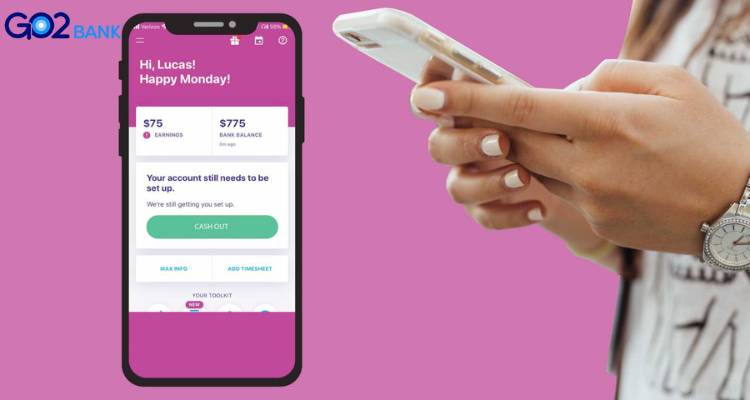Welcome, dear readers! Today, we’re going to dive into the world of Venmo – the app that has revolutionized the way we transfer money. Venmo is a peer-to-peer payment app that enables users to send and receive money from friends and family members. Launched in 2009, it has become one of the most popular mobile payment apps in the United States. But question is How Do I Request Someone on Venmo?
So, how does Venmo work? Essentially, Venmo acts as a digital wallet that is linked to your bank account or credit card. To send money, you simply enter the amount you want to transfer and the recipient’s username or phone number. And, of course, you can also request money from someone who owes you cash! This is where we come in today – we’re going to give you a step-by-step guide on how to request someone on Venmo. Because let’s face it, we’ve all been in that situation where we need to ask our friends for money, and Venmo makes it oh-so-easy to do so. So, let’s get started!
Getting Set Up on Venmo
Are you ready to start using Venmo? Great! The first step is to sign up for an account. Don’t worry, it’s a quick and easy process. Simply download the Venmo app from the App Store or Google Play, and then follow the prompts to create your account. You’ll need to provide your name, email address, phone number, and a password.
Once you have a Venmo account, you’ll need to connect it to a bank account or credit/debit card. This will allow you to transfer funds to and from your Venmo account. To connect your bank account or card, navigate to the “Settings” section of the app and select “Payment Methods.” Follow the prompts to enter your bank account or card information.
Finally, Venmo requires all users to verify their identity to comply with federal regulations. This involves providing your legal name, address, date of birth, and the last four digits of your Social Security number. Don’t worry, Venmo takes your privacy and security seriously and uses encryption technology to protect your information. Once you’ve completed the verification process, you’ll be ready to start using Venmo to send and receive money with your friends and family. So, what are you waiting for? Get set up on Venmo today!
Procedure to Request Money on Venmo
Need to request money from a friend or family member? Venmo makes it easy! Here’s a step-by-step guide to requesting money on Venmo. First, open the Venmo app and navigate to the home screen. You should see several options, including “Pay” and “Request.” Tap the “Request” button to get started.
Next, enter the amount of money you want to request. You can either enter a specific dollar amount or use the plus and minus buttons to adjust the amount. Once you’ve entered the amount, tap “Next.”
Now it’s time to choose the person you want to request money from. You can search for them by username or phone number, or you can select them from your Venmo contacts list. After selecting the person you want to request money from, it’s a good idea to add a note explaining why you’re requesting money. This can help avoid confusion and ensure that your friend or family member knows exactly what the money is for.
Ultimately, review the request to make sure everything looks good, and then hit “Send.” Your friend or family member will receive a notification that you’ve requested money, and they can then choose to pay you back using Venmo. And that’s it! Venmo has made requesting money as simple as a few taps on your phone.
Tips for Requesting Money on Venmo
Requesting money on Venmo can be a convenient way to settle debts with friends and family, but it’s important to be clear about what you’re requesting and why. Here are a few tips for requesting money on Venmo to make sure everything goes smoothly.
First and foremost, be clear about why you’re requesting money. Whether it’s to split a bill or pay back a loan, make sure to provide context in your request note. This can help avoid confusion and ensure that the other person knows exactly what they’re paying for.
In addition, it’s a good idea to provide a deadline for payment if there’s a specific timeline involved. For example, if you’re requesting payment for concert tickets, you may want to specify that payment is due by the end of the week. If the other person hasn’t responded to your request, don’t worry – Venmo has a built-in reminder feature. Simply navigate to the transaction in question and select “Remind” to send a notification to the other person.
All over, by following these tips, you can make requesting money on Venmo a smooth and hassle-free experience. So go ahead and request away – just make sure to be clear and concise in your requests!
Some Common Issues and Their Solutions
While Venmo is a popular app for sending and receiving money, it’s not uncommon to run into a few issues along the way. Here are some common problems you might encounter when requesting money on Venmo, and how to solve them.
If the person you’re requesting money from doesn’t have a Venmo account, don’t worry – they can still pay you. Venmo allows users to send a payment link to someone who doesn’t have the app. Simply navigate to the request in question, tap “…” in the top right corner, and select “Share payment link.” From there, you can send the link via text message, email, or any other messaging platform.
If the other person doesn’t respond to your request, Venmo has a built-in reminder feature. Simply navigate to the transaction in question and select “Remind” to send a notification to the other person. If they still don’t respond, you may want to consider following up with them directly to ensure that everything is on track.
In the rare event that the other person disputes your request, Venmo has a dispute resolution process in place. You can initiate a dispute by navigating to the transaction in question and selecting “Dispute this payment.” From there, Venmo will guide you through the steps to resolve the dispute. By knowing how to navigate these common issues, you can use Venmo with confidence and ease.
Common Security and Privacy Concerns
When it comes to money, security and privacy are top concerns for most people. Here’s what you need to know about Venmo’s security and privacy policies, and how to keep your account and personal information safe.
Venmo takes security and privacy seriously, and offers a variety of features to protect users from scams and fraud. These include two-factor authentication, fingerprint recognition, and encryption of all financial information. Additionally, Venmo offers protection against unauthorized transactions and will reimburse users for any losses resulting from fraud.
To further protect your Venmo account from scams and fraud, it’s important to never share your login credentials with anyone. Be wary of suspicious requests for money or personal information, and always double-check the recipient’s information before sending a payment. If you suspect fraud or unauthorized activity on your account, report it to Venmo immediately.
When it comes to protecting your personal information on Venmo, there are a few things to keep in mind. First, be careful about what information you share publicly on your profile, as this information can be visible to anyone. Additionally, be mindful of who you add as a friend on Venmo, and avoid adding people you don’t know or trust.
To summarize, by following these tips and staying informed about Venmo’s security and privacy policies, you can use the app with confidence and peace of mind.
Customizing Your Venmo Request
Customizing your Venmo requests can add a touch of fun and personality to your payment requests. Venmo offers a range of features that let you personalize your requests, including emojis, GIFs, and custom amounts.
To add some personality to your payment requests, try using Venmo’s emojis and GIFs. When requesting money, you can choose from a wide range of emojis and GIFs to add a bit of fun to your request. From heart eyes to thumbs up, there are plenty of options to choose from. Just tap the emoji or GIF icon when creating your request to browse through the available options.
In addition to using emojis and GIFs, you can also create custom request amounts. This can be helpful if you need to request a specific amount that isn’t available in Venmo’s default options. To create a custom request amount, simply tap the “Amount” field and enter the desired amount.
If you need to request money from multiple people at once, Venmo makes it easy to do so. Simply select the “Split with Friends” option when creating your request, and then choose the people you want to request money from. Venmo will automatically split the amount evenly between the selected recipients.
Deadly, customizing your Venmo requests can make the payment process more enjoyable and personalized. So why not have some fun with it?
Advanced Venmo Request Features
Venmo offers advanced features that can make requesting and sending money even easier and more efficient. One of these features is Venmo Rewards, which allows you to earn cashback on eligible purchases made with your Venmo card. You can also use Venmo’s debit card to make purchases anywhere Mastercard is accepted.
To use these features, you’ll need to link your Venmo account to your bank account and apply for a Venmo card. Once you’ve been approved, you can start earning rewards on eligible purchases and using your Venmo debit card to make payments.
Another advanced feature of Venmo is the ability to create and share payment links. This is useful if you need to request payment from someone who doesn’t have a Venmo account or if you need to request payment for a specific item or service. Simply create a payment link and share it with the person you need to request payment from.
To maximize the benefits of these features, be sure to keep track of your rewards and use your Venmo card for eligible purchases. Additionally, make sure you’re using Venmo’s payment links properly and only for legitimate requests. With these advanced features, Venmo makes requesting and sending money even more convenient and rewarding.
Frequently Asked Questions: Venmo Request
If you’re new to Venmo, you might have some questions about requesting money. Here are answers to some common questions:
Do I need a Venmo account to request money?
Yes, both you and the person you’re requesting money from need to have Venmo accounts.
How do I know if someone has received my request on Venmo?
You’ll receive a notification when they open the request.
Can I cancel a Venmo request?
Yes, you can cancel a request as long as it hasn’t been paid yet. Just go to your Venmo transactions and tap the request you want to cancel.
Is there a fee for requesting money on Venmo?
No, there’s no fee to request money on Venmo.
What should I do if someone requests money from me on Venmo that I don’t owe?
If you don’t owe the person money, you can decline the request or reach out to them to discuss the issue. If you suspect fraud, you can report the user to Venmo.
Request Someone on Venmo – Final Take
To sum up, Venmo is a convenient and popular way to send and receive money, but it’s important to follow the proper steps and be aware of security and privacy concerns. When requesting money on Venmo, it’s crucial to be clear in your note and use the customizable features to personalize your request. If the other person doesn’t have a Venmo account or disputes the request, there are solutions available.
Additionally, protecting your personal information and being aware of scams and fraud is essential. Advanced features such as Venmo Rewards and the Venmo debit card can make transactions even easier, but it’s important to maximize the benefits and use them responsibly.
At the end, some common FAQs have been addressed, including canceling a Venmo request and what to do if someone requests money that you don’t owe. By following these guidelines and staying vigilant, you can safely and effectively use Venmo for all your payment needs.