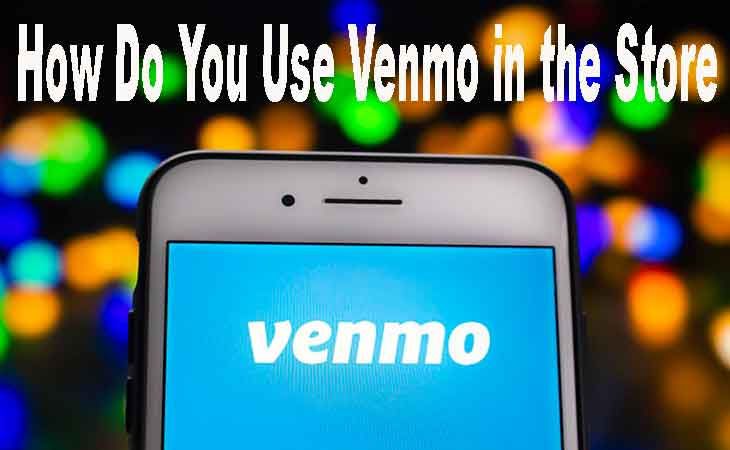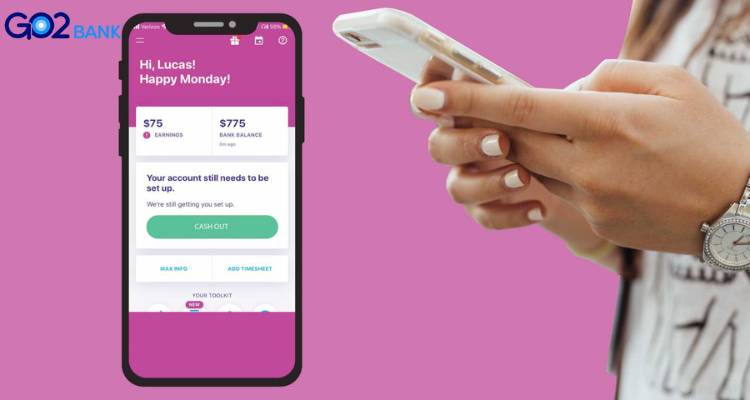How Do You Use Venmo in the Store? Venmo is a peer-to-peer payment app that has taken the world by storm. It allows users to easily transfer money to friends and family with just a few taps on their smartphones. Venmo’s popularity can be attributed to its convenience, simplicity, and social features. Not only can users send and receive payments, but they can also add comments and emojis to transactions, making the process more fun and personal.
But Venmo isn’t just for sending money to your pals. It can also be used in-store for purchases. All you need to do is link your Venmo account to a debit card, credit card, or bank account, and then simply scan the QR code at the checkout counter. This feature is especially handy for those who want to avoid the hassle of carrying cash or cards. Plus, with the ability to see your transaction history and split payments with friends, Venmo makes in-store purchases more convenient and social than ever before. So next time you’re out shopping, don’t forget to Venmo!
Step-by-Step Guide to Using Venmo in the Store
Using Venmo in-store is an easy and convenient way to pay for purchases. If you’re new to using It in-store, don’t worry! In this step-by-step guide, we’ll walk you through the process.
- Link your payment method: Before you can use It in-store, you’ll need to link your payment method. This can be a debit card, credit card, or bank account. To do this, simply open the Venmo app and go to “Settings.” From there, select “Payment Methods” and follow the prompts to add your preferred payment method.
- Find a store that accepts Venmo: Not all stores accept It in-store payments, so make sure to check before you go. You can do this by using the “Pay with Venmo” feature in the app to search for nearby merchants.
- Make your purchase: Once you’ve found a store that accepts It, simply select the “Pay with Venmo” option at the checkout counter. You’ll then be prompted to scan the QR code displayed on the terminal.
- Confirm your payment: After scanning the QR code, you’ll be taken to a confirmation screen in the Venmo app. Here, you can review the details of your purchase and confirm the payment.
Using It in-store is a breeze, and with these simple steps, you’ll be able to use it like a pro in no time. Happy shopping!
Fees for Using Venmo In-Store
Venmo is known for its ease of use and convenience when it comes to peer-to-peer payments. But what about when it comes to using Venmo in-store? Are there any fees associated with it? The answer is yes, there are some fees you should be aware of.
When you use It to make a purchase in-store, there is a 1% fee for credit card transactions. This means that if you use your linked credit card to make a $100 purchase, you will be charged an additional $1 fee. However, there are no fees for using a debit card or bank account to make in-store purchases.
It’s important to note that these fees only apply to in-store purchases, not peer-to-peer transactions. Also, some merchants may offer promotions or discounts for using Venmo, which could offset the fees.
Ultimately, the fees for using Venmo in-store are relatively low and shouldn’t deter you from using the app for your shopping needs. Just make sure to link a debit card or bank account to avoid any additional charges.
Using Procedure of a Venmo QR Code
A Venmo QR code is a unique code that merchants can display at their checkout counters to accept payments from customers. To use a Venmo QR code, follow these simple steps:
- Open the Venmo app: Make sure you have the latest version of the Venmo app installed on your smartphone. Open the app and log in to your account.
- Tap the “Scan” button: Tap the “Scan” button in the bottom middle of the app to open the camera.
- Scan the QR code: Hold your phone up to the QR code displayed at the checkout counter. The app will automatically scan the code and take you to the payment screen.
- Confirm your payment: Review the payment details and confirm the payment. Once the payment is complete, you’ll see a confirmation screen.
Using a Venmo QR code is a quick and easy way to make purchases in-store without having to carry cash or cards. Just make sure the merchant accepts Venmo payments and displays a QR code for you to scan.
Advantages of Using Venmo in the Store
Venmo is a popular peer-to-peer payment app that can also be used in-store for purchases. Here are some advantages of using Venmo in the store:
- Convenience with Venmo, you don’t need to carry cash or credit cards around. All you need is your smartphone and the app to make purchases in-store.
- Speed Using It to make purchases in-store is fast and efficient. Just scan the QR code, confirm the payment, and you’re done.
- Security Venmo uses encryption and other security measures to protect your financial information. Plus, you can use Touch ID or a PIN to secure your account.
- Splitting payments If you’re shopping with friends or family, you can easily split the bill using Venmo. Just send a payment request to the other person and they can pay their portion directly from their own Venmo account.
- Cash back rewards Some merchants offer cash back rewards when you use Venmo to make purchases in-store. This means you can earn money back just for using the app to pay for your purchases.
Overall, using Venmo in-store can save you time, provide added security, and even earn you rewards. So the next time you’re out shopping, consider using Venmo to pay for your purchases.
Limitations of Using Venmo in the Store
While Venmo can be a convenient way to make purchases in-store, there are some limitations to using the app for this purpose. Here are a few to keep in mind:
- Limited merchant acceptance: Not all merchants accept Venmo payments in-store. Before using Venmo to pay for your purchases, make sure the merchant accepts it as a form of payment.
- Transaction limits: Venmo has transaction limits for in-store purchases. You may not be able to make purchases over a certain dollar amount, so it’s important to check your account limits before using Venmo in-store.
- Connectivity issues: Venmo requires an internet connection to process payments. If you’re in an area with poor connectivity, you may not be able to make a Venmo payment in-store.
- Security concerns: While Venmo uses encryption and other security measures to protect your financial information, there is always a risk of fraud or hacking. It’s important to monitor your account regularly and report any suspicious activity.
Deadly, while there are limitations to using Venmo in-store, it can still be a convenient and secure way to make purchases. Just be sure to check for merchant acceptance, transaction limits, and keep an eye on your account security.
Tips for Using Venmo in the Store
If you’re new to using Venmo in-store, here are some tips to help you get started:
- Check for merchant acceptance: Before you head to the store, check to see if the merchant accepts Venmo as a form of payment. You can do this by looking for the Venmo logo or by asking a store employee.
- Set up your account beforehand: To make the checkout process smoother, make sure your Venmo account is set up and linked to your payment method before you go to the store.
- Check your transaction limits: Venmo has transaction limits for in-store purchases, so be sure to check your account to make sure you can cover the cost of your purchases.
- Keep your phone charged: Venmo requires an internet connection to process payments, so make sure your phone is charged and has a good signal before using it in-store.
- Monitor your account regularly: To prevent fraud and unauthorized transactions, monitor your Venmo account regularly and report any suspicious activity.
By following these tips, you can enjoy the convenience of using Venmo in-store while avoiding potential issues.
Way to Use Venmo at Walmart in Store
If you’re looking to use Venmo at Walmart in-store, follow these simple steps:
- Check if Walmart accepts: Venmo Before heading to Walmart, check if the store accepts It. You can do this by looking for the Its logo at the checkout counter or by asking a store associate.
- Open the Venmo app: Once you’re at Walmart, open the Venmo app on your smartphone and click on the “Scan” button at the bottom of the screen.
- Scan the QR code: Scan the Walmart QR code at the checkout counter using your smartphone camera. The QR code is usually located on the card reader.
- Enter the purchase amount: After scanning the QR code, enter the purchase amount in the Venmo app and select your payment method.
- Confirm the payment: Review your transaction details and confirm the payment in the Venmo app.
- Collect your items: Once the payment is confirmed, you can collect your items and leave the store.
Using Venmo at Walmart in-store is a simple and convenient way to pay for your purchases. Just make sure to check if Walmart accepts Venmo and have your smartphone and Venmo app ready to go.
The Store Which Accept Venmo
Venmo is becoming an increasingly popular payment method, and more and more stores are starting to accept it. Some of the top retailers that accept Venmo in-store include Target, Walmart, and Sephora.
Target is a particularly convenient store to use It at, as it accepts the payment method both in-store and online. All you need to do is add your Venmo account to your Target account and select it as your payment method at checkout.
Walmart also accepts Venmo in-store, as we mentioned earlier. To use Venmo at Walmart, simply open the app and scan the QR code at the checkout counter. In addition to these large retailers, many small businesses and local shops are also starting to accept Venmo as a payment option. This makes it a great choice for supporting small businesses and shopping local.
Finally, Venmo is becoming more widely accepted as a payment method in stores of all sizes, making it a convenient and flexible option for consumers.
Frequently Asked Questions
Can I use Venmo to pay at any store?
Venmo is accepted at many stores, but not all of them. To see if a specific store accepts Venmo, you can check the payment options at checkout or use the app’s “pay with Venmo” feature to search for nearby merchants.
Do I need to have a Venmo balance to use it in the store?
No, you can link a bank account or credit/debit card to your account and use those funds to make in-store purchases.
What payment methods can I link to my Venmo account?
You can link a bank account, debit card, or credit card to your Venmo account to fund your purchases.
Are there any fees associated with using Venmo in the store?
There are no fees to use It in the store, but keep in mind that some merchants may charge a fee for using any payment method.
How do I track my Venmo transactions in the app?
You can view your transaction history and track your purchases in the Venmo app’s activity feed.
Is it safe to use Venmo in the store?
Yes, Venmo uses encryption and other security measures to protect your transactions.
Are there any transaction limits when using Venmo in the store?
It sets a weekly spending limit of $4,999.99 for in-store purchases.
What happens if my Venmo payment is declined in the store?
If your payment is declined, you may need to add funds to your Venmo account or use a different payment method to complete your purchase.
Final Take
As we wrap up our discussion on using Venmo in-store, let’s recap the advantages and limitations of this payment method. One of the key benefits is the convenience of leaving your wallet at home and using your mobile device to pay. Additionally, Venmo’s social media-like features make it easy to split bills with friends or send and receive payments quickly. However, it’s important to note that not all stores accept It, and there may be transaction limits and potential fees associated with using it in-store.
To ensure a smooth and safe transaction, it’s important to keep your Venmo app up to date, verify the store’s acceptance of Venmo, and have a backup payment method just in case. Always check for any fees associated with using Venmo in-store and be mindful of transaction limits. Finally, remember to track your transactions and report any suspicious activity to Venmo.
At the end, It is a great option for making in-store purchases, but it’s important to be aware of its limitations and use it responsibly. By following these tips, you can enjoy the convenience and social benefits of using Venmo while avoiding any potential issues.