Are you tired of splitting the bill at restaurants or collecting cash from your friends for group purchases? Fear not, for Venmo is here to save the day! Venmo is a popular peer-to-peer payment app that allows users to easily transfer funds to friends and family. It’s like having a digital wallet in your pocket that you can use to pay for everything from rent to pizza.
Knowing how to make a payment on Venmo is crucial in today’s digital age. Gone are the days of fumbling with cash or writing checks. With Venmo, you can quickly and securely send money to anyone with just a few taps on your phone. Plus, it’s free to use for most transactions, making it an affordable and convenient option for managing your finances. So whether you’re settling a debt or treating your friend to lunch, Venmo has got you covered. Get ready to say goodbye to the hassle of cash and hello to the ease of Venmo!
Creating and Setting up a Venmo Account
Venmo is an excellent tool for sending and receiving money from friends and family. If you want to get started with Venmo, you’ll need to create an account. Fortunately, this is a straightforward process that only takes a few minutes. To create your account, simply download the Venmo app from the App Store or Google Play and follow the instructions.
Once you’ve created your account, you’ll need to add a payment method. This can be a bank account, debit card, or credit card. Adding a payment method will allow you to send and receive money with ease. Venmo is free to use, but there may be fees associated with certain types of transactions, such as using a credit card to send money.
Before you can start using Venmo, you’ll need to verify your account. This is a security measure designed to protect your account and prevent fraud. To verify your account, you’ll need to provide some personal information, such as your name, date of birth, and social security number. You may also be asked to provide a photo ID to confirm your identity.
In all, setting up a Venmo account is a simple process that anyone can do. By following these steps, you’ll be able to send and receive money with ease and enjoy the convenience of this popular payment app.
Making a Payment to a Friend on Venmo
Sending money to a friend on Venmo is a breeze, thanks to its user-friendly interface. To get started, you’ll need to have a Venmo account with a balance or payment method linked to it. If you don’t have a balance, you can link a bank account, debit card, or credit card to fund your payments.
Once you have funds available, find your friend on Venmo by searching for their username or scanning their QR code. From there, select the payment amount and add a note or memo to let your friend know what the payment is for. You can also choose to make the payment public or private, depending on your preferences.
When it comes to payment methods, Venmo offers several options, including your Venmo balance, linked bank account, debit card, or credit card. Each payment method has its own set of pros and cons, so it’s important to choose the one that best suits your needs. For example, using a credit card may incur a fee, while using your Venmo balance is fee-free.
Once you’ve selected your payment method, review the details of your payment and hit the send button. Your payment will be processed instantly, and your friend will receive a notification of the payment. Congratulations, you’ve just successfully sent money to your friend on Venmo!
Method to send a payment or request money with Venmo
Venmo makes it easy to request money from friends and family. To get started, simply open the Venmo app and navigate to the request tab. From there, you can enter the name of the person you want to request money from and select the amount you want to request.
When making a request, it’s always a good idea to add a note or memo to explain what the payment is for. This can help avoid any confusion or misunderstandings down the line. You can also choose to make the request public or private, depending on your preferences.
When it comes to payment methods, Venmo offers several options, including your Venmo balance, linked bank account, debit card, or credit card. Each payment method has its own set of pros and cons, so it’s important to choose the one that best suits your needs. For example, using a credit card may incur a fee, while using your Venmo balance is fee-free.
Ultimately, once you’ve selected your payment method, hit the send button to send your request. Your friend will receive a notification of the request and can easily approve or deny it. If approved, the payment will be processed instantly, and you’ll receive the funds in your Venmo account. With Venmo, requesting and sending money has never been easier.
Making a Payment to a Business on Venmo
Venmo isn’t just for sending money to friends and family – you can also use it to pay businesses that accept Venmo payments. To get started, open the Venmo app and navigate to the search tab. From there, you can search for the business you want to pay and select it from the list of results.
Once you’ve found the business, select the payment amount and add a note or memo to let them know what the payment is for. You can also choose to make the payment public or private, depending on your preferences. When it comes to payment methods, Venmo offers several options, including your Venmo balance, linked bank account, debit card, or credit card. Each payment method has its own set of pros and cons, so it’s important to choose the one that best suits your needs. For example, using a credit card may incur a fee, while using your Venmo balance is fee-free.
Deadly, when you’ve selected your payment method, review the details of your payment and hit the send button. Your payment will be processed instantly, and the business will receive a notification of the payment. With Venmo, paying businesses has never been easier – just make sure the business you’re paying accepts Venmo payments before making your payment!
Procedure to pay multiple people at once
If you need to pay multiple people at once on Venmo, you’re in luck – Venmo makes it easy to split payments between multiple users. To get started, open the Venmo app and navigate to the “Pay or Request” tab.
From there, you can select multiple recipients by searching for their names or selecting them from your list of Venmo friends. Once you’ve added all the recipients, you can enter the total payment amount and divide it up however you like. Venmo will automatically split the payment evenly between all recipients, but you can also adjust the payment amounts manually if needed.
When it comes to payment methods, each recipient can choose their own preferred payment method, whether it’s their Venmo balance, linked bank account, debit card, or credit card. This makes it easy for everyone to get paid the way they want. Before sending the payment, make sure to review the payment details and confirm that everything looks correct. Once you hit send, each recipient will receive a notification of their payment, and the funds will be transferred to their Venmo account.
With Venmo’s easy-to-use interface, paying multiple people at once has never been easier. Whether you’re splitting dinner with friends or dividing up rent with roommates, Venmo makes it simple and stress-free.
Paying Merchants to Venmo
If you’re looking to use Venmo to make a purchase from a merchant, the process is simple and straightforward. Many businesses now accept Venmo as a payment method, so you can easily pay for your purchases without having to pull out your wallet.
To make a merchant purchase with Venmo, simply look for the option to pay with Venmo at the checkout. If the merchant accepts Venmo, you should see the Venmo logo displayed alongside other payment options like credit cards and PayPal.
Selecting the Venmo option prompts you to log in to your Venmo account. After logging in, you’ll need to confirm the payment details. You can choose to pay with your Venmo balance or link a payment method like a debit card or credit card. Once you’ve confirmed the payment, the funds will be transferred to the merchant’s Venmo account. You’ll receive a confirmation of your purchase in the app. It’s that easy!
Whether you’re shopping online or in-person, paying with Venmo is a convenient and secure way to make purchases. So next time you’re at the checkout, look for the Venmo option and simplify your payment process.
Fees for Paying Through Venmo
Venmo is a free-to-use platform for sending and receiving money, but it’s important to know that there are fees associated with certain transactions. When you use Venmo to pay with a credit card or a non-major debit card, a 3% fee is applied. However, if you pay with your Venmo balance, a bank account, or a major debit card, there is no fee involved.
If you’re a business using Venmo, there are additional fees to consider. Venmo charges a 1.9% fee for transactions made with a business profile. This fee applies to all transactions, regardless of the payment method used. It’s also important to note that there are some limits to Venmo transactions. You can only send up to $4,999.99 per week, and there is a limit of $2,999.99 per transaction. If you need to send more than that, you’ll need to break up the payment into multiple transactions.
To summarize, Venmo’s fees are relatively reasonable and can be avoided if you choose the right payment method. By understanding the fees involved, you can make informed decisions about how to use Venmo for your personal or business transactions.
Venmo Security and Privacy
Venmo has become an incredibly popular payment app, but with the rise of digital transactions, security concerns have also grown. It has implemented several security measures to protect its users, including two-factor authentication, PIN codes, and encryption of personal and financial data. Additionally, Venmo allows users to view their account activity and offers a quick response team to report fraudulent activity.
However, it is still important to take steps to protect your Venmo account. Tips include avoiding public Wi-Fi when using Venmo, regularly updating your password and PIN, and monitoring your account activity regularly. Venmo also offers a feature to set up a PIN for transactions over a certain amount, adding an extra layer of security.
Regarding privacy, Venmo’s policy states that user data is used for purposes such as verifying identity, preventing fraud, and improving services. However, users can control how their personal information is shared by adjusting their privacy settings. It is important to review and understand Venmo’s privacy policy and adjust settings accordingly to protect your information.
Frequently Asked Questions:
Venmo has quickly become a popular way to send and receive money among friends and family. However, there may be some questions and concerns that come up when using the app. Here are some frequently asked questions and their answers:
Is Venmo safe to use?
Yes, Venmo takes security measures to protect your account and transactions. You can also take additional steps to protect your account, such as setting up a PIN and using two-factor authentication.
How long does it take for a payment to go through on Venmo?
Most payments are processed within seconds. However, it may take up to 3 business days for a payment to fully process.
What fees does Venmo charge?
Venmo charges a 1% fee for instant transfers and a 3% fee for credit card transactions. There are no fees for standard bank transfers or debit card transactions.
Can I use Venmo to pay businesses?
Yes, you can use Venmo to pay approved merchants and businesses.
Can I use Venmo without a bank account?
No, you need to have a bank account linked to your Venmo account in order to send and receive payments.
What should I do if I sent a payment to the wrong person on Venmo?
You should immediately contact Venmo support and attempt to cancel the payment.
Can I cancel a payment on Venmo?
The recipient must accept the payment before you can no longer cancel it.
Do I need to add money to Venmo to pay someone?
You can link a bank account or debit card to Venmo and use those funds to make payments. You can also add money to your Venmo balance if you prefer.
Final Thoughts
To sum up, Venmo is a convenient and popular mobile payment app that can make sending and receiving money a breeze. However, it’s important to use Venmo safely and responsibly, especially when it comes to protecting your personal and financial information. Some key takeaways include always verifying the identity of the person or business you’re sending money to. It’s also important to keep your Venmo account information and passwords secure. Additionally, you should monitor your transactions regularly for any unauthorized activity.
At the end, users should understand the fees associated with using Venmo, such as transaction fees for using credit cards, and be aware of the potential risks involved with using any mobile payment app. By following these guidelines and being vigilant with your Venmo account, you can safely and confidently use this app to pay friends, merchants, and other individuals. With its ease of use and popularity, Venmo is likely to continue to be a go-to option for mobile payments for years to come

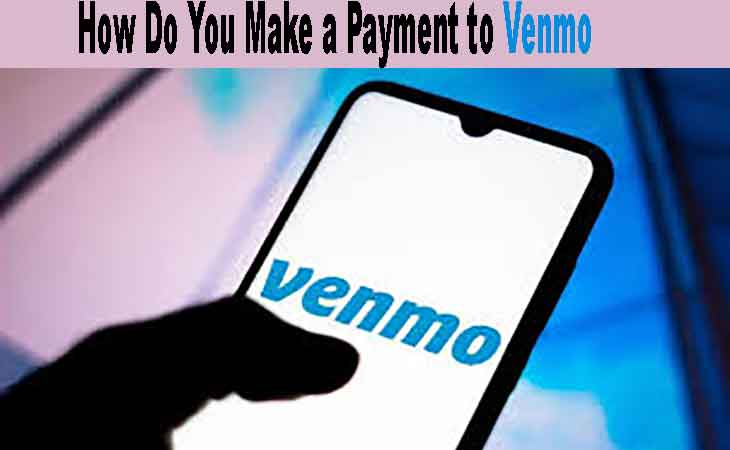



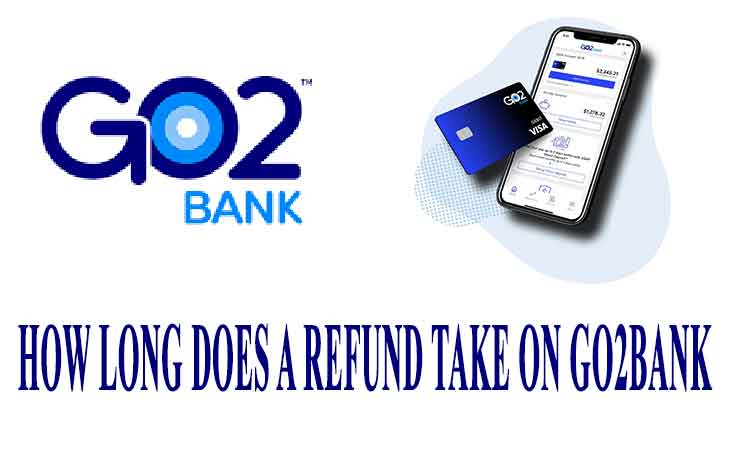
Leave a Reply